Mastering jQuery AJAX - Effortless Asynchronous Requests
AJAX enables web pages to send and receive data from a server asynchronously, without interfering with the current page's content. This allows for smoother user experiences and dynamic content updates without full page reloads.
In today’s web development landscape, making asynchronous requests is essential for creating dynamic and interactive web applications. jQuery simplifies this process with its AJAX (Asynchronous JavaScript and XML) capabilities, offering developers a straightforward way to perform HTTP requests and handle responses seamlessly.
Getting Started with jQuery AJAX
To make an AJAX request in jQuery, you need to include the jQuery library in your HTML file. You can do this by adding a <script> tag that links to the jQuery CDN (Content Delivery Network). Here’s how:
1
2
<!-- Add this script tag to your HTML file to include jQuery -->
<script src="https://code.jquery.com/jquery-3.6.0.min.js"></script>
Once jQuery is included, you can use the $.ajax() method to make AJAX requests. Here’s a basic example:
1
2
3
4
5
6
7
8
9
10
11
12
$.ajax({
url: "/api/data",
method: "GET",
success: function(response) {
// Handle successful response
console.log("Data received:", response);
},
error: function(xhr, status, error) {
// Handle error
console.error("Error:", error);
}
});
In this example:
url: Specifies the URL to which the request is sent.method: Defines the HTTP method for the request (e.g., GET, POST, PUT).success: Callback function executed when the request succeeds.error: Callback function executed if the request fails.
Using Third-Party API
Let’s make a request to a third-party API, such as the GitHub API, to fetch information about a user. We’ll display the information on an HTML page upon clicking a button:
1
2
3
4
5
6
7
8
9
10
11
12
13
14
15
16
17
18
$(document).ready(function() {
$("#fetchDataBtn").click(function() {
$.ajax({
url: "https://api.github.com/users/roomofcode",
method: "GET",
success: function(response) {
// Display user info on the HTML page
$("#userInfo").html("<p>Name: " + response.name + "</p>" +
"<p>Location: " + response.location + "</p>" +
"<p>Public Repositories: " + response.public_repos + "</p>");
},
error: function(xhr, status, error) {
// Handle error
console.error("Error:", error);
}
});
});
});
Here’s the HTML code for the button and user info display area:
1
2
<button id="fetchDataBtn">Fetch User Data</button>
<div id="userInfo"></div>
When the “Fetch User Data” button is clicked, the AJAX request is made to the GitHub API to fetch information about the user “roomofcode”. The response is then displayed on the HTML page.
Full Code Example
1
2
3
4
5
6
7
8
9
10
11
12
13
14
15
16
17
18
19
20
21
22
23
24
25
26
27
28
29
30
31
32
33
34
35
36
37
38
39
40
<!DOCTYPE html>
<html lang="en">
<head>
<meta charset="UTF-8">
<meta http-equiv="X-UA-Compatible" content="IE=edge">
<meta name="viewport" content="width=device-width, initial-scale=1.0">
<title>Ajax Example | Coding Room</title>
<!-- Add this script tag to your HTML file to include jQuery -->
<script src="https://code.jquery.com/jquery-3.6.0.min.js"></script>
</head>
<body>
<button id="fetchDataBtn">Fetch User Data</button>
<div id="userInfo"></div>
<script>
$(document).ready(function() {
$("#fetchDataBtn").click(function() {
$.ajax({
url: "https://api.github.com/users/roomofcode",
method: "GET",
success: function(response) {
// Display user info on the HTML page
$("#userInfo").html("<p>Name: " + response.name + "</p>" +
"<p>Location: " + response.location + "</p>" +
"<p>Public Repositories: " + response.public_repos + "</p>");
},
error: function(xhr, status, error) {
// Handle error
console.error("Error:", error);
}
});
});
});
</script>
</body>
</html>
Check the live project which is uploaded on github account.
AJAX Callbacks
jQuery AJAX methods support various callbacks to handle different stages of the request lifecycle:
beforeSend: Executed before the request is sent.success: Executed if the request succeeds.error: Executed if the request fails.complete: Executed when the request finishes, regardless of success or failure.
1
2
3
4
5
6
7
8
9
10
11
12
13
14
15
16
$.ajax({
url: "/api/data",
method: "GET",
beforeSend: function() {
console.log("Sending request...");
},
success: function(response) {
console.log("Data received:", response);
},
error: function(xhr, status, error) {
console.error("Error:", error);
},
complete: function() {
console.log("Request completed.");
}
});
Tips for Using jQuery AJAX
- Use Deferred Objects: jQuery AJAX methods return Deferred objects, allowing you to chain multiple AJAX calls or attach multiple callbacks.
- Set Proper Headers: Specify appropriate request headers, especially when working with APIs that require authentication or specific content types.
- Handle Errors Gracefully: Implement error handling to provide meaningful feedback to users in case of failed requests.
Conclusion
jQuery AJAX simplifies asynchronous communication with servers, enabling developers to create dynamic and responsive web applications. By leveraging AJAX methods and callbacks, you can seamlessly fetch and manipulate data, enhancing the user experience.
Start incorporating jQuery AJAX into your projects to unlock the full potential of modern web development!
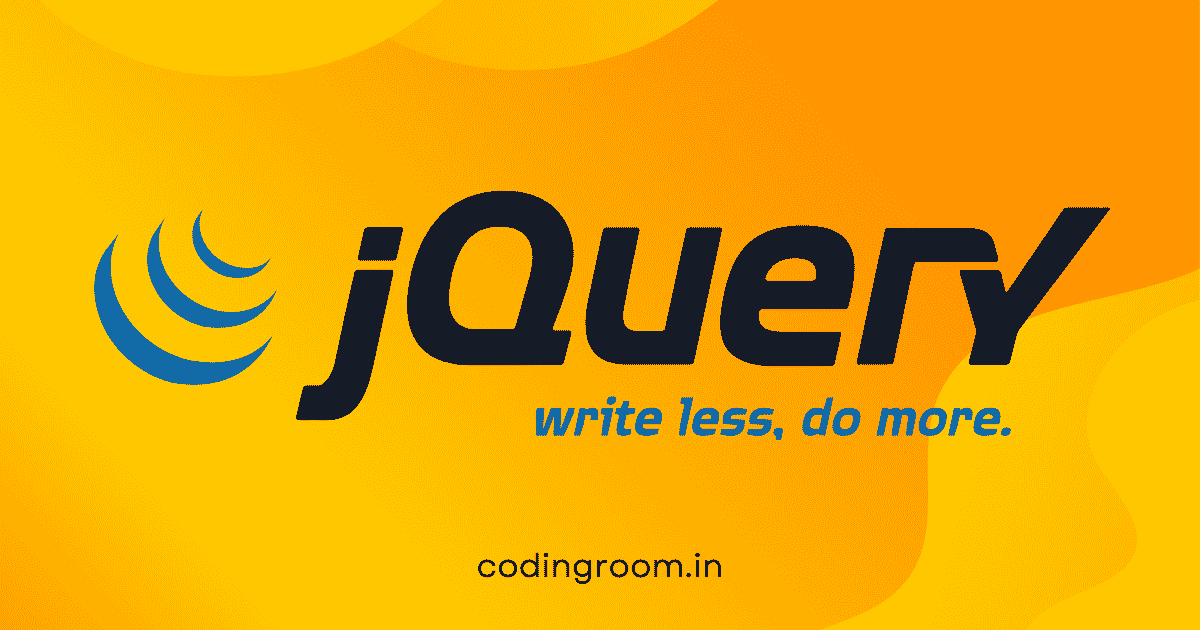
Be the first to comment on this article! Share your thoughts below.
Add a Comment
Please use respectful language. Offensive comments may result in restricted commenting privileges.